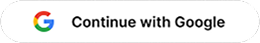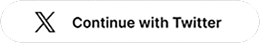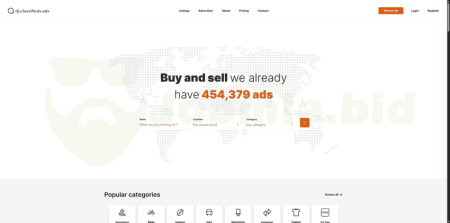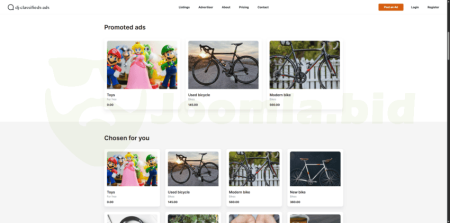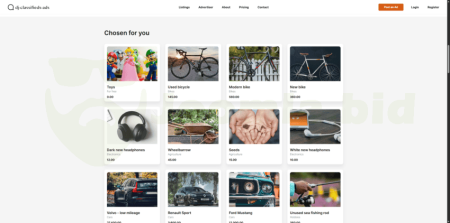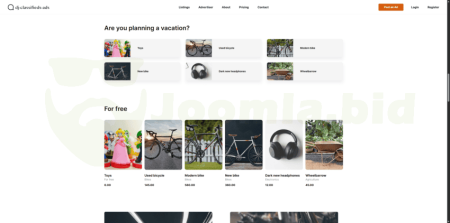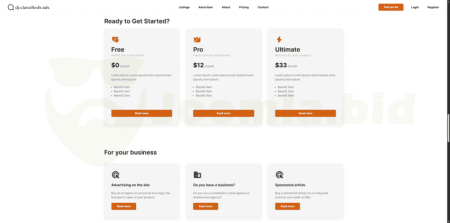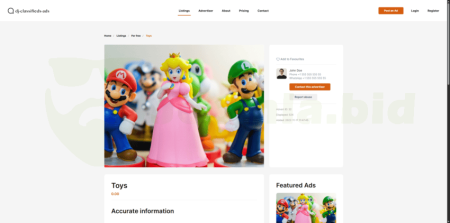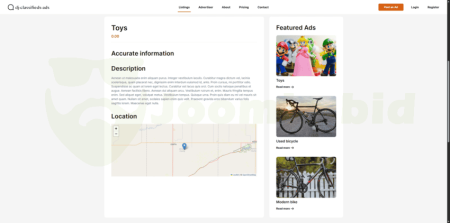DJ-ClassifiedsAds and YOOtheme Pro
Ready to use online classified ads based on Joomla!, DJ-Classifieds component, and YOOtheme Pro web builder. Configure delivery and payment methods, add some ads and start making money online.
Looking to start your online classified ads platform effortlessly? Ready to monetize your website and reach a wider audience? With our comprehensive solution, you can achieve just that! Are you prepared to set up your online classified ads portal seamlessly using Joomla!, DJ-Classifieds component, and YOOtheme Pro web builder? Easily configure delivery and payment methods, showcase your ads, and start generating revenue online. Experience the simplicity of managing your classifieds platform and capitalize on new business opportunities. Elevate your online presence and profitability today!
Full Integration of DJ-Classifieds with YOOtheme
With the DJ-Classifieds YOOtheme Integrator plugin, you can manage ads card templates or ads list views from the web builder.
An additional advantage is the ability to build ads items areas anywhere on the page using YOOtheme elements and those provided by the plugin
Dynamic content makes it possible to combine the online classifieds component (DJ-DJ-Classifieds) with the YOOtheme web builder elements. With this solution, you can display, for example, a list ads by various criteria, a list of advertisers or categories.
You do not have to ask a programmer to create a particular module; you can easily make such modules using dynamic content.
Practical, Ready-to-use
Online Classifieds Template
Designed for websites presenting classified ads from many industries.
Perfect for small businesses that want to increase their income by providing the ability to add ads online.
YOOtheme Elements Dedicated to the DJ-Classifieds Component
The DJ-Classifieds Integrator plugin provides an exhaustive list of elements that will be used to build items list views and other elements on the page.
Each element, like the built-in YOOtheme elements, comes with extensive configuration and styling options.
Information
After installing QuickStart, you need to install YOOtheme Pro, the template will NOT work without it!
1) Install the YOOtheme Pro Page Builder. You can download YOOtheme Pro from our website.
2) Next go to the "System" tab and select "Site Template Styles" from the "Templates" section.
3) Then set YOOtheme as the default template.
4) Go to the "Home Dashboard" tab and click on the YOOtheme icon. You will see the correct page in the web designer!
5) Go to the "Styles" section. Scroll to the end of the YOOtheme menu and click the "Recompile style" button.
Instructions are available on the official website.