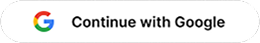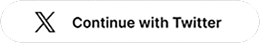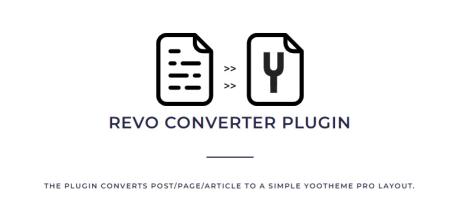Revo Converter switch to the simple Yootheme Pro
The plugin allows you to quickly switch from the usual page layout in the CMS editor to the simple Yootheme Pro layout. This allows you to go to the layout in the Page Builder in one click without losing the previous version page content.
- convert the page/post to the simple Yootheme Pro layout (WordPress)
- convert the article to the simple Yootheme Pro layout (Joomla)
- convert the Warp 7 pages to the simple Yootheme Pro layout
- convert the pages after import into a simple Yootheme Pro layout
- convert the pages after crashing into a simple Yootheme Pro layout
WARNING
You should also understand that the transition from the old layout to the new one may entail a violation in the layout, the work of shortcodes, executable scripts, and so on. In case of problems, just exit the editor and click on the link "Back to the Classic Editor", the old layout will be restored immediately. In extreme cases, if a failure occurs, you can restore the previous version using the version/revision tools that are available in the CMS.