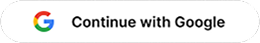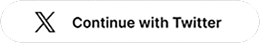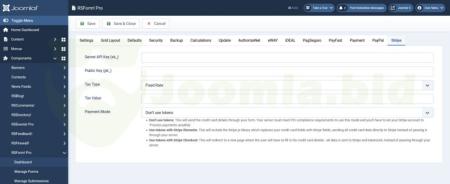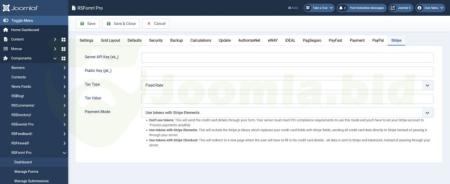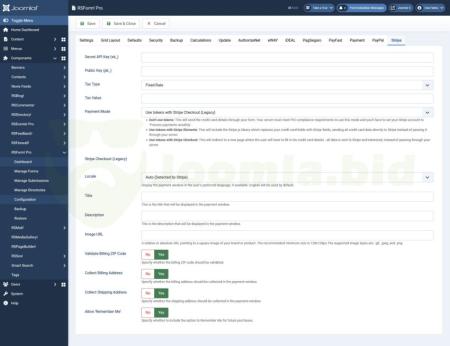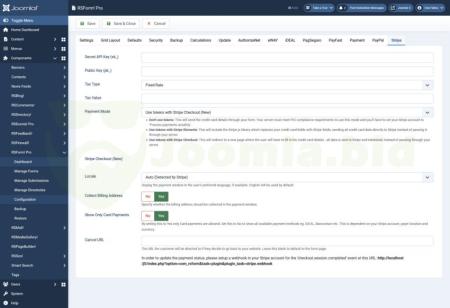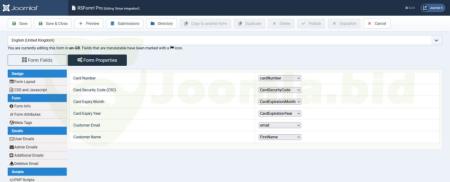Plugin RSForm!Pro Stripe Payment Integration
The RSForm!Pro Stripe Payment Integration Plugin allows you to add a new payment method to the existing Payment Package of RSForm!Pro.
Use tokens with Stripe elements
When enabled, this will include the Stripe js library which replaces your credit card fields with Stripe fields, sending all credit card data directly to Stripe instead of passing it through your server.
Use tokens with Stripe Checkout
If chosen, this option will redirect to a new page where users will need to fill in their credit cards details. All the data is sent to Stripe and tokenized, instead of passing through your server. There are two versions: Legacy and New
Legacy version
The legacy version will prompt new fields that needs to be filled in, such as:
- Locale: Auto (Detected by Stripe) / Site (Joomla! language). The payment window will be displayed in the user's preferred language, if there is any available. By default, English will be used.
- Title: Type here the title that will be displayed in the payment window.
- Description: Add the description that will be displayed along with the title, in the payment window.
- Image URL: A square image will be displayed representing your product/brand. You can use a relative or absolute URL and the recommended minimum size is 128x128px. The supported image types are: .gif / .jpeg / .png
- Validate Billing ZIP Code:Yes / No. If enabled, the billing ZIP code will be validated.
- Collect Billing Address:Yes / No. Specify whether the billing address should be collected in the payment window.
- Collect Billing Address:Yes / No. By enabling this option, the billing address will be collected in the payment window.
- Allow 'Remember Me':Yes / No. Include the option to remember you for future purchases by setting this option to Yes.
Read the documentation!